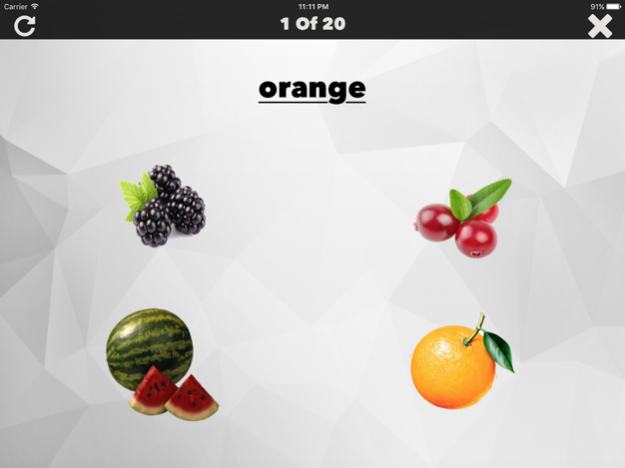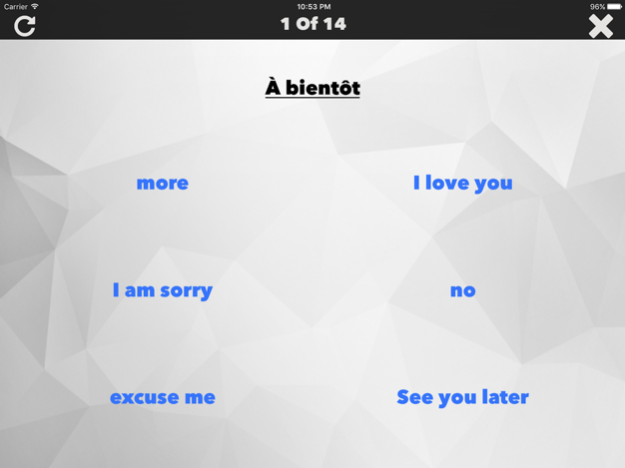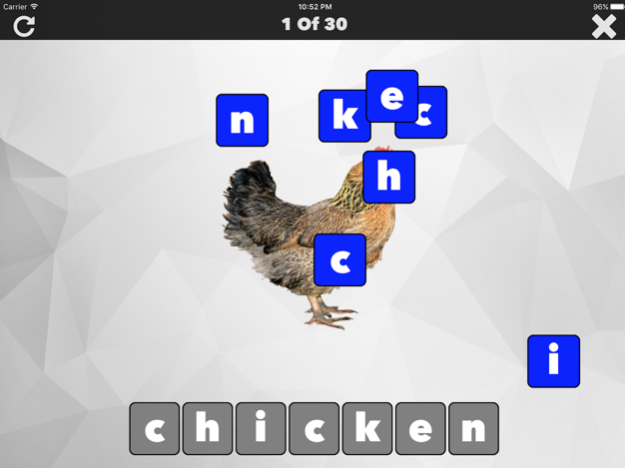U-Challenge.ME 2.4
Continue to app
Free Version
Publisher Description
The first few years of a child’s life is the most critical stage of his or her life. Numerous studies have concluded that the knowledge required to succeed in life is established before he or she enters kindergarten. Growth of mental and physical abilities progress at an astounding rate and a very high proportion of learning takes place from birth to age six. It is a time when children particularly need high quality personal care and learning experiences. During the first few years, parents will be the main influence in the child’s learning experience and education.
U-Challenge.ME is an interactive educational, multi-language mobile solution that offers engaging and animated flashcards, exercises and quizzes. The objective is to provide a mobile solution for families in order to help their children learn the basic life skills that will help prepare them for the bigger challenges in life. Your child will learn everything from shapes and colors, to letters and numbers, foods and animals. Choose from one of over 20 different languages, each utilizing multimedia. New challenges and exercises are constantly being added.
Feb 6, 2018
Version 2.4
Minor fix affecting videos during active challenge.
About U-Challenge.ME
U-Challenge.ME is a free app for iOS published in the Kids list of apps, part of Education.
The company that develops U-Challenge.ME is Cool Coo-Boo, Inc.. The latest version released by its developer is 2.4.
To install U-Challenge.ME on your iOS device, just click the green Continue To App button above to start the installation process. The app is listed on our website since 2018-02-06 and was downloaded 3 times. We have already checked if the download link is safe, however for your own protection we recommend that you scan the downloaded app with your antivirus. Your antivirus may detect the U-Challenge.ME as malware if the download link is broken.
How to install U-Challenge.ME on your iOS device:
- Click on the Continue To App button on our website. This will redirect you to the App Store.
- Once the U-Challenge.ME is shown in the iTunes listing of your iOS device, you can start its download and installation. Tap on the GET button to the right of the app to start downloading it.
- If you are not logged-in the iOS appstore app, you'll be prompted for your your Apple ID and/or password.
- After U-Challenge.ME is downloaded, you'll see an INSTALL button to the right. Tap on it to start the actual installation of the iOS app.
- Once installation is finished you can tap on the OPEN button to start it. Its icon will also be added to your device home screen.